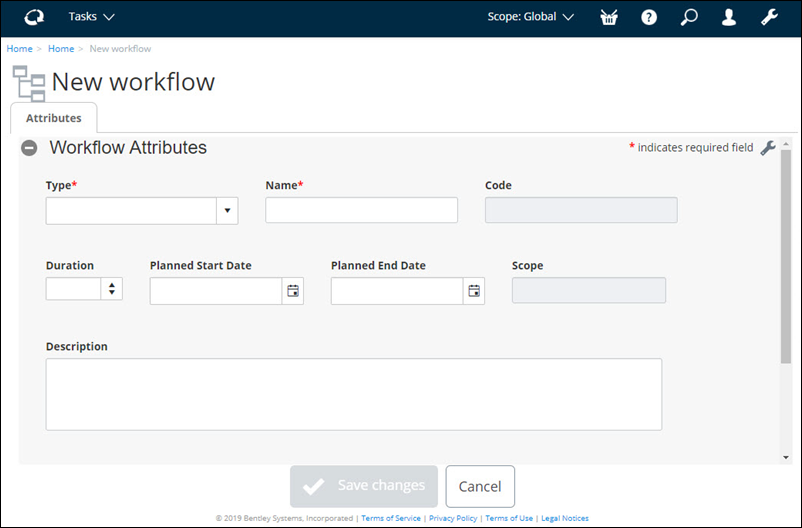To Create a Comments Tracking Workflow
- From the Comments Tracking tile, select New review workflow. The New workflow page appears. For example,
- Select a Type from the list.
- Enter a Name for the workflow.
- You can select a Duration for the workflow.
- You can select a Planned Start Date and Planned End Date for the workflow.
- You can enter a Description for the workflow.
-
When you are finished, click
Save Changes (
 ).
).